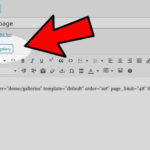Gallery from File system
This gallery plugin is different from the usual. For storing images and their traits, it reads the file system’s content instead of using a database. The galleries and the image displays are not „burned in” – you can set a custom display for your theme through samples.
Operating principle
The gallery to be displayed is in the server’s file system, under the main library of WordPress in a folder. (This includes the wp-content/uploads folder.) You can upload images into this folder on the administrator interface, through FTP, or any other way. When you call the plugin through shocode, you need to specify the folder from where it needs to read the images. The plugin reads the images from this folder.
For modifying an already existing gallery (adding or deleting images) you don’t need to log in to the WordPress administrator interface – it’s enough to modify the images from the folder. The plugin does everything else automatically (if you set it this way).
For displaying, it will choose one of the available samples and displays the gallery itself with that sample.
Supported image types: *.gif, *.jpg, *.jpeg, *.png
Main functions
- Image resizing
On the administrator interface of the plugin, it will resize the chosen images as set. The uploaded images through the plugin are automatically resized. (It keeps the orientation in mind.) - Image crop
You can crop images in the plugin’s administration interface while maintaining the appropriate ratio. (It keeps the orientation in mind.) - WebP support
The plugin will create and use a WebP version of the images, as configured. (Hello Google! 🙂 ) - Thumbnail usage
The thumbnails – in the set size – will be created automatically, if needed. They can be manually re-generated. - Watermark usage
It will automatically apply the watermark on the plugin’s interface as set, but this can also be done manually. - Automatic mode
You don’t even need to log in to the WordPress administrator interface! You copy the image to the correct folder, eg. through FTP, and the plugin does everything else automatically. (Resizes the image, generate the thumbnail, apply the watermark – as it’s set.) - Handling text
The text of the images can be given individually, or in groups. (For storing, it usesdescript.ionfiles.) - Template usage
For displaying, the gallery uses templates, which can be given – in shorcode – individually as well. The usage of custom templates is supported with the actual (child) theme. Because of this, the functioning mode works well with other accessories (fancybox, clearbox, etc…). - Simple content inserting
The plugin uses it’s own button for inserting content, through which the folder can be chosen and the main parameters can be set. - Paged display
At the displaying of the gallery, it can be given (globally and individually), on how many pages the image is present. Between the created pages, you can navigate through.