Big Brother
This plugin helps maintain your WordPress system. Since these are not one but two plugins that work together, this maintenance can be done in the form of remote monitoring, in a master-slave relationship. The plugin is recommended primarily for those who manage multiple WordPress pages and want to review their status in one place, but don’t want to use a third-party service to do so.
Surveillance services (Big Brother plugin)
Every WordPress site where the plugin is installed and enabled has a management feature that monitors key features. These:
System parameters
- A
/index.phpfile size
(In case of discrepancy, the change is comparable.) - A
/wp-config.phpfile size
(In case of discrepancy, the change is comparable.) - A
/.htaccessfile size
(In case of discrepancy, the change is comparable.) - Count of administrators
(Shows new administrators, their profiles are available with one click.) - Count of site health entries
System informations
- Database size
- Free storage size
- WordPress version
- Used theme name and version
Available updates
- WordPress
- Theme(s)
- Plugin(s)
- language(s)
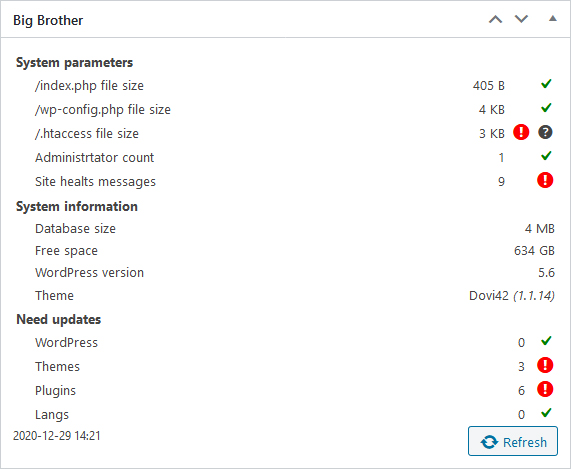
Overview of the current status
Remote monitoring services (Big Brother master plugin)
The monitoring service creates a unique key connection to the Big Brother plugin running on the configured WordPress pages and takes over the current data, which is displayed in a widget in the admin interface:
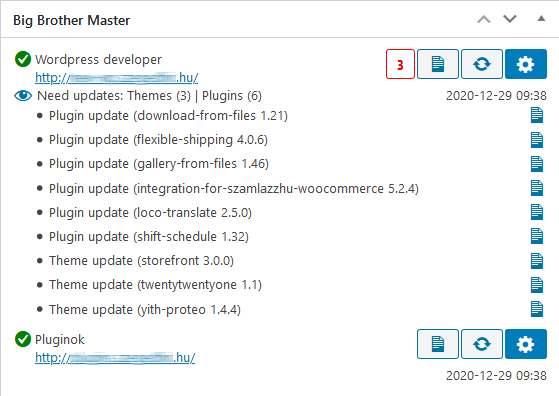
Overview of connected pages
- A green or red icon indicates whether the connection has been established.
- A number in the red frame indicates the number of changes – if any.
- Click the button to record a log entry.
- Click button to initiate an update.
- Clicking the will open the remote page administrator login in a new window.
- If updates are available, click the icon to display them in detail.
- By clicking the icon on the right, the pre-formatted text for the update can be inserted in the log.

