My SMTP
The plugin sets the sending of WordPress email so that it takes place via SMTP. This is approx. The thousand is such a plugin, and you are right to ask: Why was it made? It only contains the feature that is needed, but it is inside.
Features
- Email SMTP settings
You can manage the settings on the Administrator interface. - Email test
You can send a test email according to the current settings. - Logging Email send errors
According to WP_DEBUG settings, in the same log file. - Email template set
You can set content that will enter the emails before and after the text of the letters, so you can format outbound letters unique. You can place some parameters in this.
SMTP settings
Select the „Email SMTP” menu item on the Settings to the Administrator interface.
On the appearance page, you can turn on or off the EMAIL Send to SMTP settings. It’s important to know that if the plugin is active, logging and the use of the template will also be done if you have turned off here. That is, this switch applies only to SMTP mail.
You have received the information you need from the company you want to use SMTP to send emails. (This is usually the hosting service and it is possible to create you, for example, CPanel has such access.)
Email test
You have the opportunity to send a test email according to the current settings. That is, it is not necessary to save the settings to the test note. To do this, press button at the bottom left of the block.
At this time, the plugin attempts to send out Email and displays the sending log in the window on the right. If the send failed, you can change the settings and then test it again.
Error logging
WordPress logs with WP_DEBUG and WP_DEGUG_LOG in the wp-config.php file. The plugin describes the potential email send errors in the log file as defaults. If logging is off, no possible email errors will be recorded.
wp-content/debug.log file. If you do not want to turn off, you want to hide in the wp-config.php file through the WP_DEBUG_LOG switch.Set up eg. thus, the switch is:
define('wp_debug_log', 'my_secret_log_folder/debug.log');Of course, the
my_secret_log_folder folder must exist.Setup email template
You have the opportunity to enter the HTML text that appears before and after the email’s torment. Thus, it is generally unique to customize the appearance of the email’s email messages. If, for example, You can click and try the content thus offered, then the result will be such:
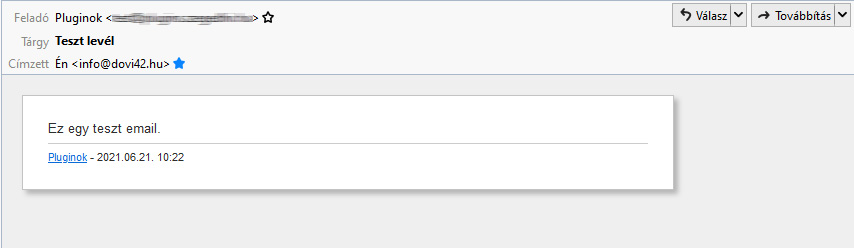
You can also use variables in these texts. For example, <!-- date -->* Enter the current value of the date in the format in the format that matches the blog settings. (This is also included in the example above.)
* If you copy the entry from here, you will notice the < and > characters were replaced by the system!Usable variables:
date– Momentary datetime– Momentary time- … as well as the parameter accepted by the
get_bloginfo()function.
