Paste into content
Folder or file?
You can select not only a folder to download, but also a file. Whether it is a folder or a file is simply determined by the fact that the target parameter in the shortcode usually shows a file or a folder on the server.
Paste via shortcode
Use the [download-from-files target="<path>"] shortcode to paste! If you use it this way, it will paste the downloadable content into the page according to the default settings. (The <path> is the path to the main WordPress directory.)
You can override all parameters in the shortcode as described in the Settings by defaults page according to.
Inserting the shortcode is also aided by the download manager page available in the „Media / Downloads” menu on the admin page, in the header of which the shortcode required to insert the current folder is shown. By pressing the button, the plugin will copy the code to the clipboard.
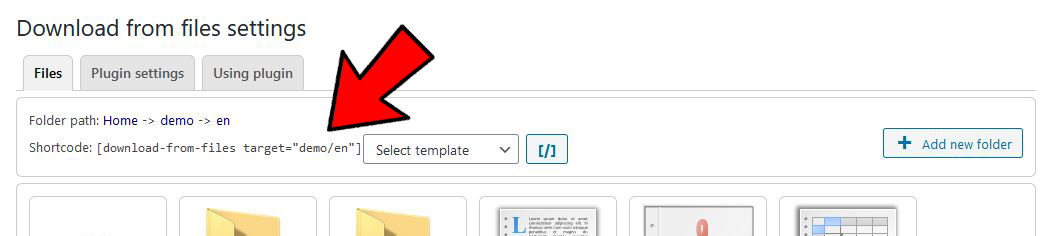
Paste in „Classic Editor”
For users of the traditional Classic Editor, the plugin also offers a button in the editing interface to select downloadable content. After pressing the button, you can select the folder containing the downloadable documents or the document itself in a pop-up window.
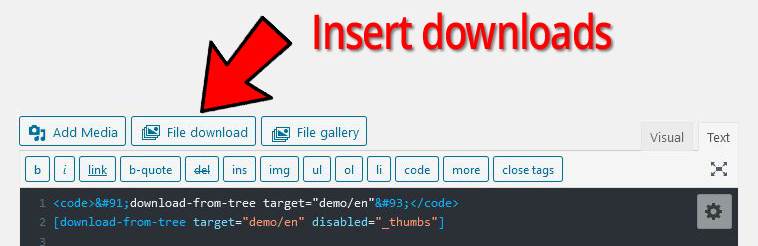
Additional parameters
In the shortcode, you can pass custom parameters that the template will receive for processing. (See: Template management for how to use this.)
For example: class="my-class" whose value – in this case: my-class – in the template will be <!-- class -->. (This has been incorporated into the template in the meantime.)
As of version 1.20, it is also possible to use the [download-from-tree] shortcode, which has the same (with the proviso that only folders can be specified as destinations), but it is not possible to use a template here. This mode displays downloadable files in a javascript-based tree structure.
