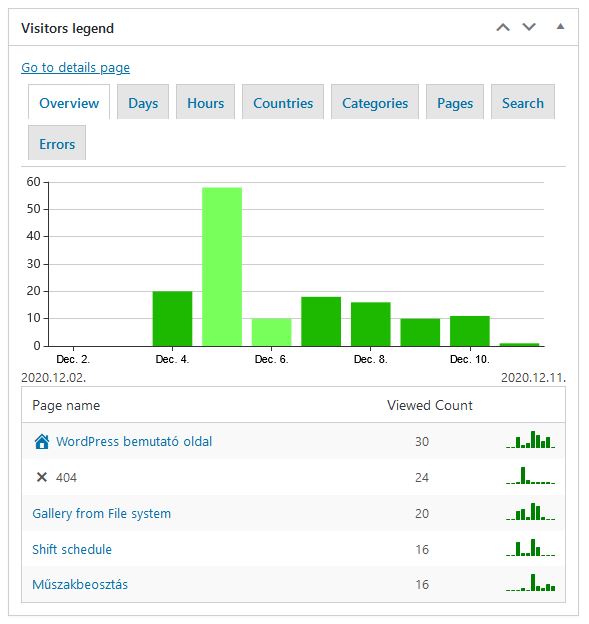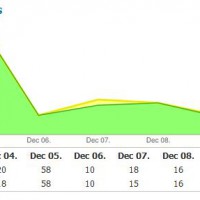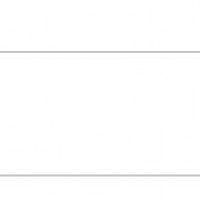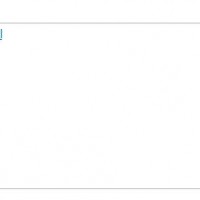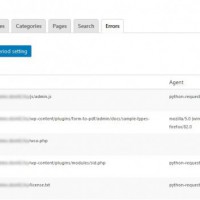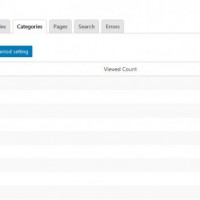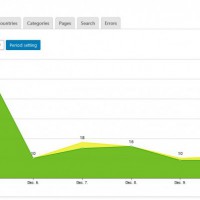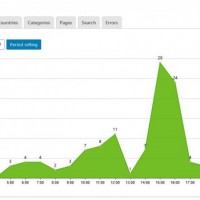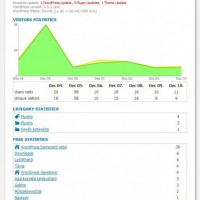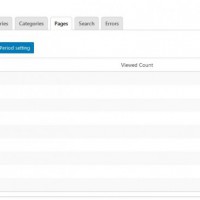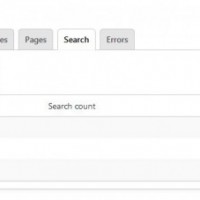Statistics report
This plugin collects background statistics about the pages you visit. This information is automatically sent in a daily email report and displayed in the administration interface of the page.
It is possible to query a period and group the data daily, hourly, by country, category and content. Shows the words you searched for and how many searches they included. Collects bad (404) queries and shows them as well.
The plugin – depending on the setting – emails an „attendance report” to administrators and/or configured recipients on the first visit. It collects data and sends email in the background, thus not offering the visitor.
In addition to the statistics, the report provides additional information:
- Database size
The total size of the WordPress database (all tables). - Free storage size
Free storage available on the server. (Some hosting providers may give inaccurate results!) - Updates required
If you need to update your WordPress, theme, plugin(s), or languages, the plugin will indicate this. - WordPress version number
The version number of WordPress used. - Topic version number
The name and version number of the theme used. If a Chlid theme is also in use, it also indicates it.

Visitor statistics
The plugin displays visitor statistics for the last days according to your settings in the email sent. It does not report the best-known crawlers as visitors, but this filtering is not 100%. The graph will also appear in the emailed report. (If not disabled in the mail client.)
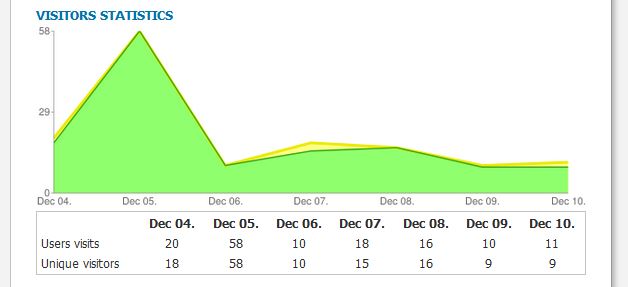
Category statistics
The email will also show the 5 most searched categories for the set period. (WooCommerce categories included!)
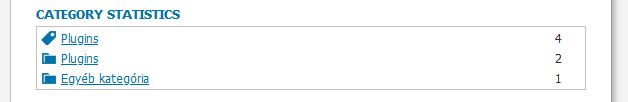
Oldal statisztika
The email will also show the 10 most read entries for the set period. (Includes WooCommerce products!)
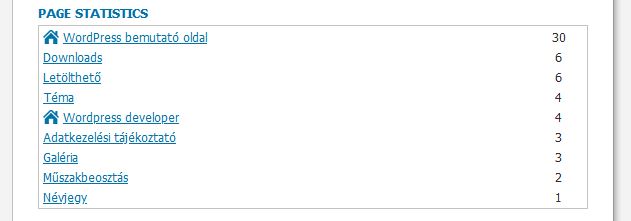
Search words
The report also lists the words you searched for during the period.