Insert in the content
The shift schedule can be inserted into the content via shortcode as follows:
- Current month – default view
[shift-schedule]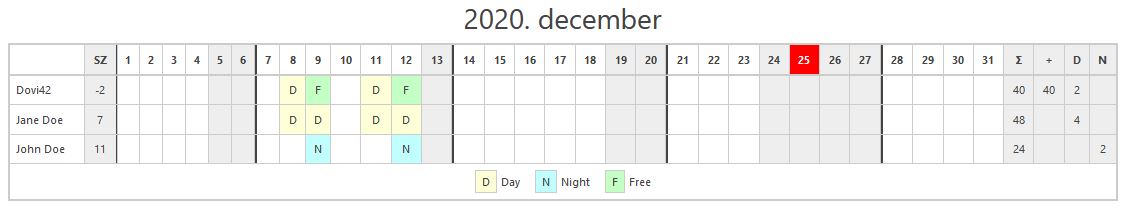
- Current month – without information columns
[shift-schedule info="hide"]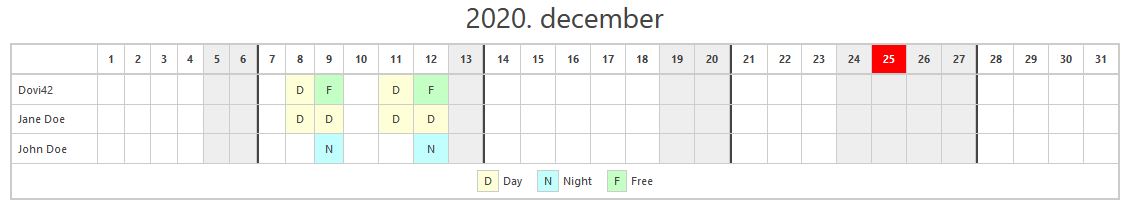 This visible result is also available if the CSS entries include the following:
This visible result is also available if the CSS entries include the following:th[data-info], td[data-info] { display: none; } - Current month – selected categories
[shift-schedule category="category-slug,category-slug2"]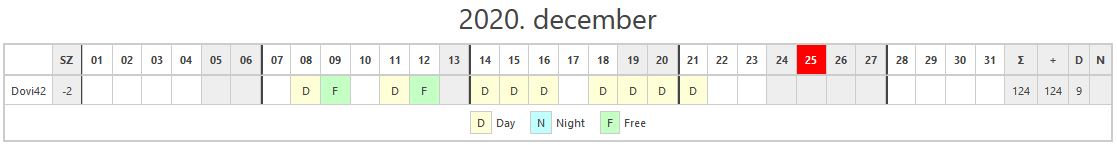 Only users who fall into the specified categories will appear in the table.
Only users who fall into the specified categories will appear in the table. - A particular month
[shift-schedule month="2020-08"] - Next month
[shift-schedule month="next"] - Latest month
[shift-schedule month="last"] - Insert one week
Current week:
[shift-schedule week="now"]
 Next week:
Next week:[shift-schedule week="next"]
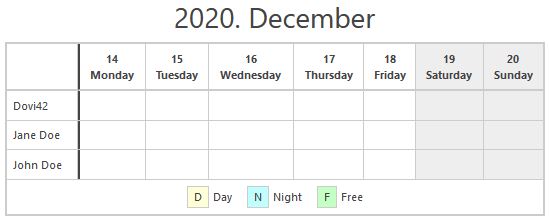
Override name display
You may need to change the display of the name in the rows of the table. You have the shift_schedule_render_name filter for this. It is not defined in the plugin, but it checks to see if it exists and if so, uses it.
This pattern is a possible solution if e.g. you also want to display the category after the name. Copy your (chil) theme to the functions.php file for use:
function shift_schedule_my_render_name($user) {
// $user = WP_Post Object
$info = '';
$terms = get_the_terms($user->ID, 'schedule-category');
if (!empty($terms)) {
$info = array();
foreach ($terms as $term) {
$info[] = $term->name;
}
if (!empty($info)) {
$info = ' <small>['.implode(', ', $info) .']</small>';
}
}
$html = $user->post_title . $info;
return $html;
}
add_filter('shift_schedule_render_name', 'shift_schedule_my_render_name', 10, 1);
Name order
The plugin uses CPT (Custom Post Type) for subordinates, so the order can be modified with any plugin. (Eg.: Simple Custom Post Order)
