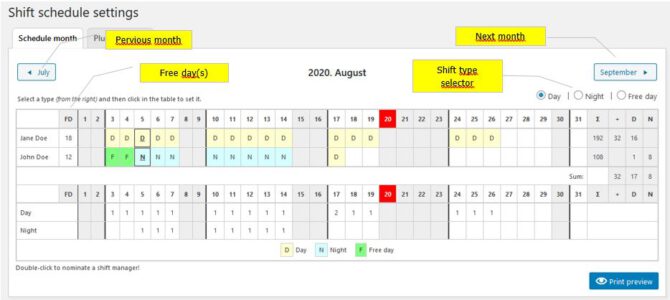Edit shift
You can edit the schedule in the „Subordinates / Monthly shift schedule” menu item. The following screen appears:
Editing the schedule is very simple. First, select the type of shift you want to use in the upper right corner, then click on the day you want to mark it. Recalculations of totals are performed immediately by the plugin.
If you want to cancel the schedule for that day or set it to another type, all you have to do is click again. If the same schedule type is still active, it will be deleted, if it is different, it will be overwritten.
You can easily appoint a shift manager by double-clicking. (If you are already set for a shift for that day.)
You don’t have to save. Changes are saved in the background immediately.